Ever have the problem of Stata regression output being a little too wide? Worry no more.
I use Ben Jann's excellent
esttab to export Stata regressions into LaTeX documents.
My only problem with esttab is that the tables can be too wide, i.e. wider than the width of the text in the PDF. So I made a few edits to esttab that automatically scale the tables to the text-width.
I have called this program
estwide. You can
download it here. As it is based on estout, Ben Jann should be considered a co-author.
Click here to see an example of its effect. (If you wish to replicate the above example, you can download the associated
do-file here and the
TeX file here.)
To use estwide:
1. Make sure estout is installed. To do this, in Stata type
ssc inst estout, replace
2. Save
estwide.ado to the same folder that estout is now installed in. You can check the folder by typing
which estout
3. Restart Stata.
4. Rather than exporting your tables using the esttab command, simply replace esttab with estwide, e.g.
estwide using hello.tex, style(tex) replace
5. Make sure you have both the
adjustbox and
booktabs LaTeX packages installed.
6. Make sure you have called both of these packages up by including
\usepackage{booktabs} and
\usepackage{adjustbox} in the header of your LaTeX file.
7. Include your tables as normal. You can copy and paste the output into your TeX file, or have the tables update automatically when you make changes by using
\input{myfilename}.
Update, September 2017: after some emails from people, I have two things to add. Firstly, estwide seems to work much better if you include a caption to the table.
Secondly, if you have a problem with the caption appearing on one page and the table itself on another, wrap the input in a LaTeX table. For example, this code works well for me:
\begin{table}[ht]
\input{myfilename}
\end{table}
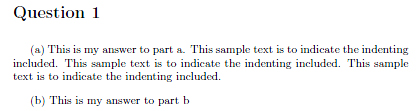 That's exactly what I was looking for. It requires two lines of code at the start of your document:
\newcounter{my_count}
\newcommand{\new}{\vspace{0.3cm}\addtocounter{my_count}{1} (\alph{my_count}) }
That's exactly what I was looking for. It requires two lines of code at the start of your document:
\newcounter{my_count}
\newcommand{\new}{\vspace{0.3cm}\addtocounter{my_count}{1} (\alph{my_count}) }